Save Images in Any Format
Right-click to save images as JPG, PNG, WebP, and more directly from your browser.
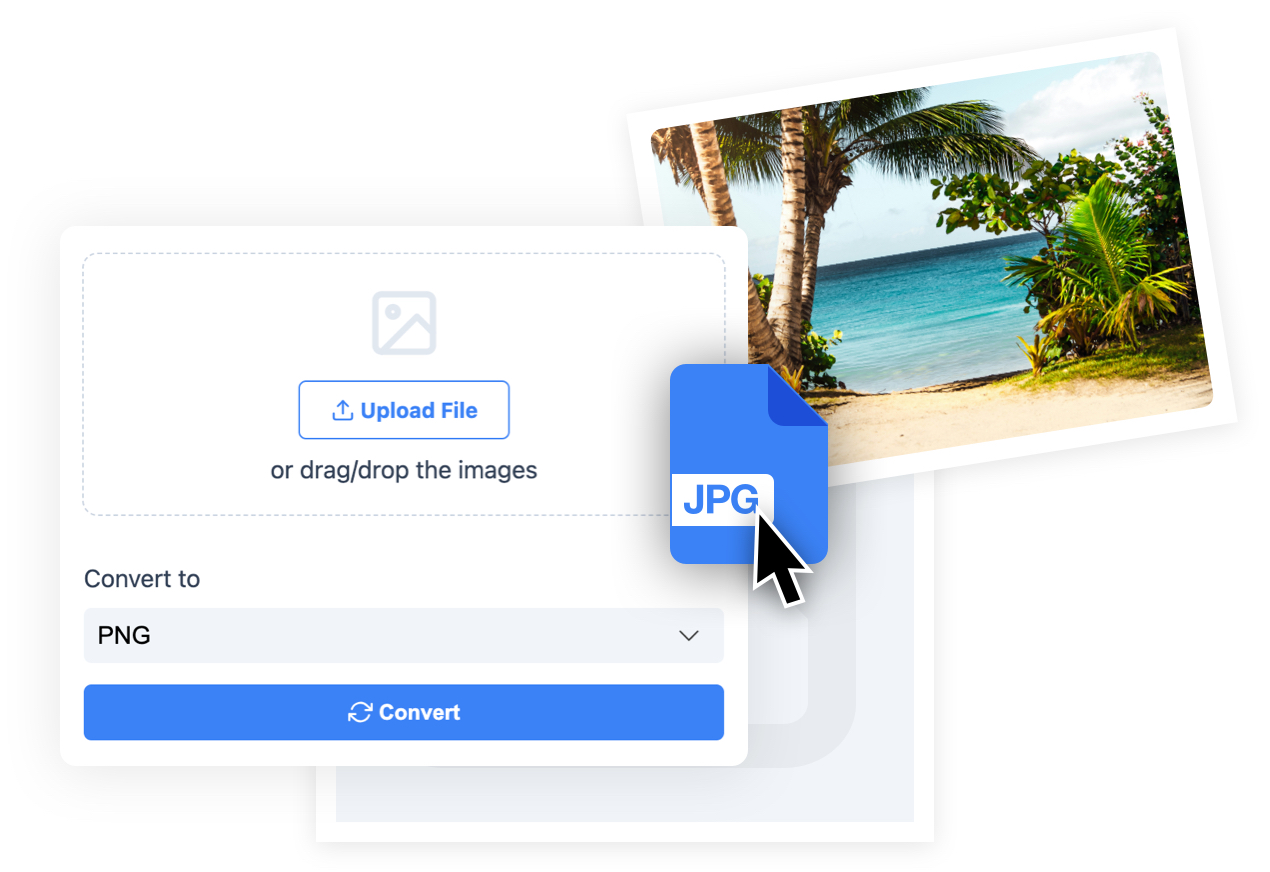
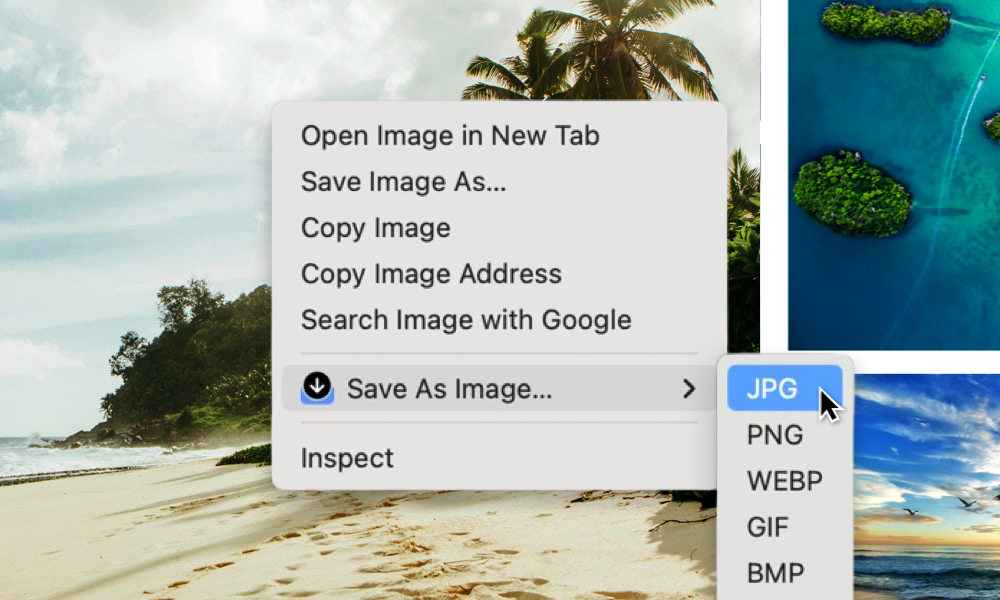
Easy Right-Click to Save
Save images in multiple formats with a simple right-click.

Supported Formats
WEBP, PNG, JPG, TIFF, GIF, and more.
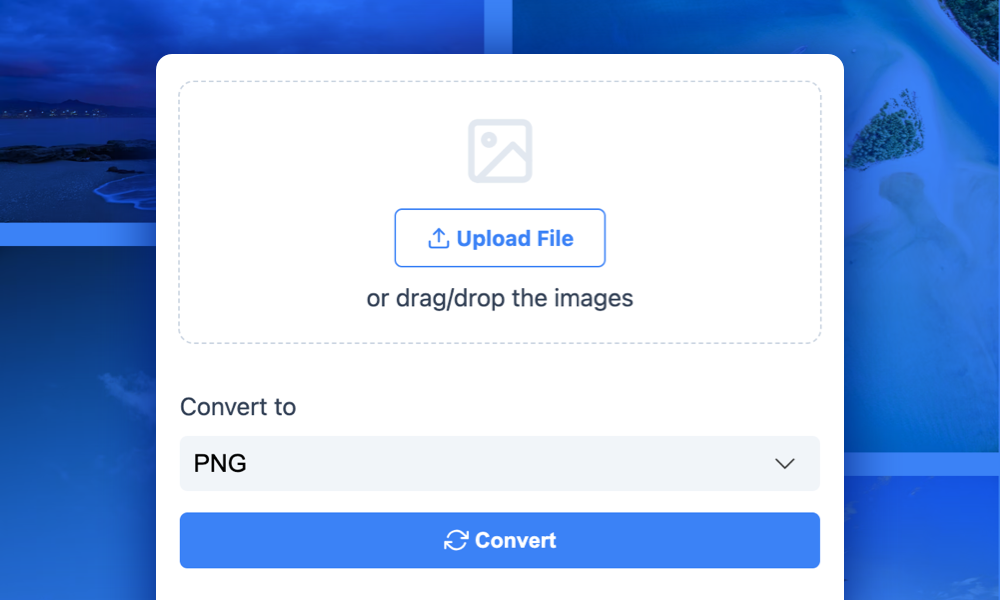
Drag and Drop Converter
Convert image files with a convenient drag and drop interface.
How to Get Started
Step 1: Install the Extension
Add Save As Image to your Chrome browser from the Chrome Web Store.
Step 2: Right-Click on an Image
Browse the web and find an image you want to save.
Step 3: Select 'Save As Image...'
Choose this option from the context menu.
Step 4: Choose Your Format
Select the desired format.
Step 5: Save the Image
The image is converted and downloaded in the selected format.
What Users Are Saying
"This extension is a lifesaver! Downloading and converting images is seamless and effortless."
"Works exactly as advertised. Lightweight and efficient."
Contact Us
Need help? Contact us at [email protected].